Paper Cuts - Do They HAVE To Hurt? The Paperless Office - A Small Firm's Approach
- Just in case" we ever need to retrieve them for litigation, E&O, tax purposes, etc.;
- Because records management is required by USPAP and state licensing regulations;
- And as part of our business research, again, for future retrieval. We may need an old sketch?
In short, we save paper-based information based on the possibility of future retrieval and/or sharing with others, and this is where paper causes problems.
Retrieving just ONE document that has been stored in a physical format can take anywhere from a few minutes, to several hours, or even days. The time required to retrieve any piece of paper simply depends upon:
- How long it has been since the paper was stored
- The efficiency of the storage method
- The physical location of the stored document.
Digital storage in a computer file certainly saves space, but it is the ability to instantly recall documents, regardless of their location in the computer or the length of their storage, that is the GREATEST benefit.
This reality dictates that successfully becoming "paperless" is directly tied to:
- The quality of the electronic document management software that you use;
- The software’s integration with your PC and scanner. (appraisal software or document management software)
- A short learning curve and a system that is easy to maintain.
- A system that we know we can stick with and rely on for many years
In my
Less-Paper vs Paperless article I talked about appraisal offices considering the use of a multi-function printer-scanner with sheet-feeding capability.In MY small office I opted to add a low-end printer-scanner by
Brother. It replaces a fax machine, a copier, a scanner, and even includes a built-in Ethernet port and media card readers. While most business people now own scanners, only a small percentage have realized the greatest benefit that a scanner combined with a personal computer can provide, that being business without paper. This All-In-One printer-scanner, like MOST of the scanners that I’ve bought over the years, included document management software called PaperPort. I’m betting the most appraisers probably have a “Special Edition” of this software too. The software that came bundled with my Brother 420CN was PaperPort 9 SE.It worked well, but I got to thinking. “You know, you bought this printer-scanner to go paperless. Do you really want to start out with the “lite” version document management software?” So I bit-the-bullet and bought the upgrade to PaperPort 10. I opted for the Standard “Upgrade” version. Really serious offices may want to consider the Professional version.
All appraisers are familiar with PDFs. PaperPort simplifies the creation and use of PDF documents. In PaperPort 10 you can create PDF files; scan to PDF; search PDF files; annotate and highlight PDF documents. Combine scans and photos with Microsoft Word, Excel and PowerPoint pages to quickly assemble custom PDF documents. PaperPort supports WIA and TWAIN scanner drivers as well as important industry-standard formats including PDF, TIFF and MAX.
PaperPort efficiently organizes, finds and shares paper, PDF, and digital documents. Version 10 raises productivity by combining all the tools needed to scan paper documents in a single application. PaperPort lets you see all of your work at once - providing large thumbnails of scanned documents, photos and application documents allowing you to quickly find, organize and use all your files without having to open them to see what's inside. It's just like having your paper documents spread out on your real desktop!
PaperPort's All-in-One Search™ is a powerful search engine that is the one place to instantly find your paper or digital documents on your PC. Just type in a word or phrase and PaperPort will quickly retrieve the right document.
Finally, Paperport also inlcudes a simple, but handy, FormTyper that enables you to quicky fill in blank lines within scanned documents.
More information, (and upgrade discount information) is available from
http://www.nuance.com/paperport/The totally paperless office may still be in the future for most of us. What can imaging technology do for us now? Much faster document retrieval. Easier file preparation. Greatly reduced retyping when OCR is used. These benefits alone can probably save an hour or two a week.
For more information:
Appraisal , Real Estate , Appraiser , Technology , USPAP , Regulation ,
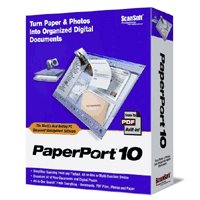

0 Comments:
Post a Comment
<< Home