Protect Your Appraisal Data By Storing It Remotely
A plethora of remote data back-up options removes obstacles for not protecting your valuable real estate information. A Tech Watch story by Mike Antoniak
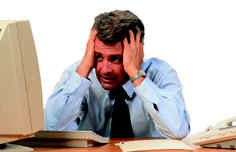 If you’ve ever lost the contents of your computer to a crash, malicious code, accident, or act of nature, you know the wisdom of habitually backing up all the data generated by your real estate career. Just think of all the contact information, contracts, forms, and correspondences you’d have to rebuild if you erased the data from one transaction!
If you’ve ever lost the contents of your computer to a crash, malicious code, accident, or act of nature, you know the wisdom of habitually backing up all the data generated by your real estate career. Just think of all the contact information, contracts, forms, and correspondences you’d have to rebuild if you erased the data from one transaction!
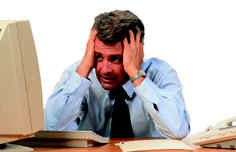 If you’ve ever lost the contents of your computer to a crash, malicious code, accident, or act of nature, you know the wisdom of habitually backing up all the data generated by your real estate career. Just think of all the contact information, contracts, forms, and correspondences you’d have to rebuild if you erased the data from one transaction!
If you’ve ever lost the contents of your computer to a crash, malicious code, accident, or act of nature, you know the wisdom of habitually backing up all the data generated by your real estate career. Just think of all the contact information, contracts, forms, and correspondences you’d have to rebuild if you erased the data from one transaction!
A good backup plan requires redundancy — keeping two or more copies of your computer files — and remote storage, with at least one set of data stored off-site. Both are benefits offered by the growing selection of Web-based data backup plans.Even if you regularly save copies of files to removable media or an external drive each time you make changes, you might want to consider adding another layer of data protection. For a monthly or yearly fee, you’re guaranteed your data can be easily recovered, no matter what happens in your office or to your equipment. Remote data backup plans are available for individuals, small business, and network servers with many users. To activate a remote data backup service, all that’s required is an account with one of the data backup providers, a broadband Internet connection, and software provided by the vendor. In their basic form, these services provide a set amount of storage space for a monthly or annual subscription fee, as low as $10 per month for an individual user. The software allows you to manage your account from your computer and set how copies of your data are relayed to the company’s server for storage. You can opt to upload copies of files manually, have them automatically transmitted on a daily or weekly schedule, or backed up with every change to a file. Once uploaded, a copy of your data is securely stored off-site. Do You Need Remote Data Backup? Ask yourself: What’s it worth to know your data is always adequately backed up? Instead of the price for the service, think of the cost in time and effort to recreate all your data from scratch. In those terms, you might think of one of these plans as a form of data insurance.If you’re a mobile real estate professional who works between a notebook and desktop PC, a Web-based backup plan provides access to all your information, wherever you connect to the Web. And, you can give clients limited access to files or documents relevant to their transaction. When set to back up files each time you make changes, these plans minimize the disruption caused by a corrupted file. Connect to your service and reload the last saved version to take you back to where you started. In fact, most plans routinely save several successive versions of a file, allowing you to retrieve or review your file back to any previous point. Evaluating the Plans Fortunately, most remote data backup plans allow you to try the service before buying it. Before the test, though, consider: Security. Since you’ll be entrusting your data to a remote service, security should rank high on your list of concerns. Find out about the service provider’s security policies and procedures, data encryption, and password protection. Back-up measures. Does the provider itself have a redundancy plan, with your data stored on two or more servers, in different locations? Price. Make sure you understand the pricing structure and your financial commitment. Beyond the monthly subscription, are there fees for software, data transfer, or recovery? What will it cost for additional storage capacity? When you have the answers, test the service with sample files and records, typical of data you’ll be entrusting to the service. Monitor the upload speed and efficiency when sending full versions of your files, as well as changes to files you’ve already uploaded. Then, check the service’s log window for your account. Look for errors or disrupted transmissions that could indicate problems.In the final part of the test, recover and restore files you’ve uploaded to the service and compare with the original versions. Only after you’ve successfully saved and recovered sample data with the service should you seriously entertain thoughts of entrusting your data there. Some Options The list of many vendors offering online data back-up services is growing. All offer several tiers of plans, with pricing based on the amount of storage space, number of users, and account features. Here’s a list of a few providers to help you get started:Remote Data Backups, Spann Technology Consultants, and NovaStor have plans for individual users starting as low $9.95 for 100MB of storage space per month. Data Deposit Box prices its service based on actual storage space used, for as little as $.01 per megabyte. Home office/small office plans, for more than one computer user, are available from Protect Data, PCForPeople, e-Backups, and NACIS.NET.Hardware vendors also have branched into data back-up services with programs such as the IBM Tivoli Continuous Data Protection for Files and the HP Smart Desktop Management Service. Off-Site Backup For Appraisers: The Vault. The Vault is an a la mode, inc. product designed specifically for apparisers. It’s automatic, online, accessible from anywhere, USPAP compliant and can be used with any appraisal software. Compare that to having to remember to backup or only being able to access files from your PC. It you're an a la mode customer, Vault comes with Exact, which backs up WinTOTAL databases, signatures and preferences. So if the worst does happen, their customers can get back up to speed as quickly as possible.
Whether you need backup for your own transaction data or for the entire office, remotely backing up your information is a smart thing to do routinely. Approach it as a complement to, rather than a replacement, for backups you already create, and you can rest assured all your data is safely secured.Appraisal , Real Estate , Appraiser, Technology

0 Comments:
Post a Comment
<< Home